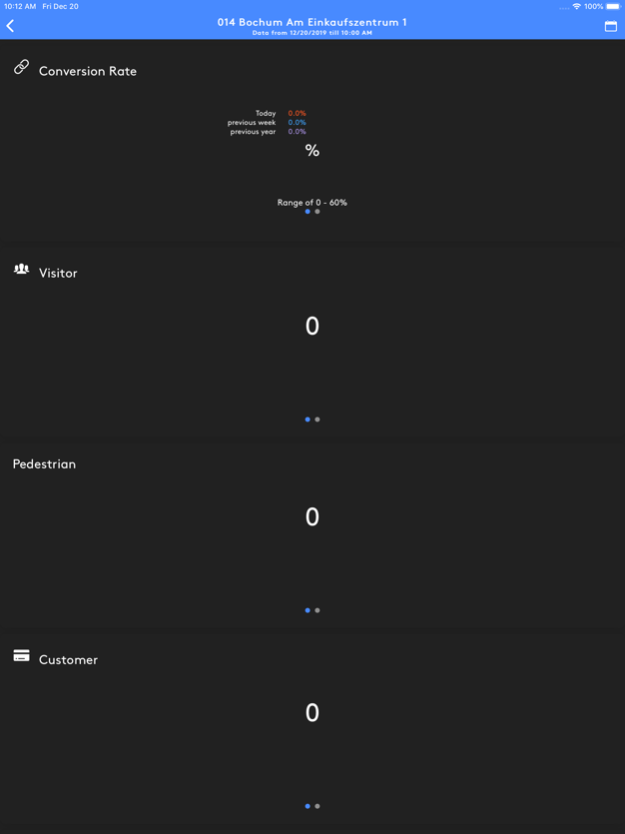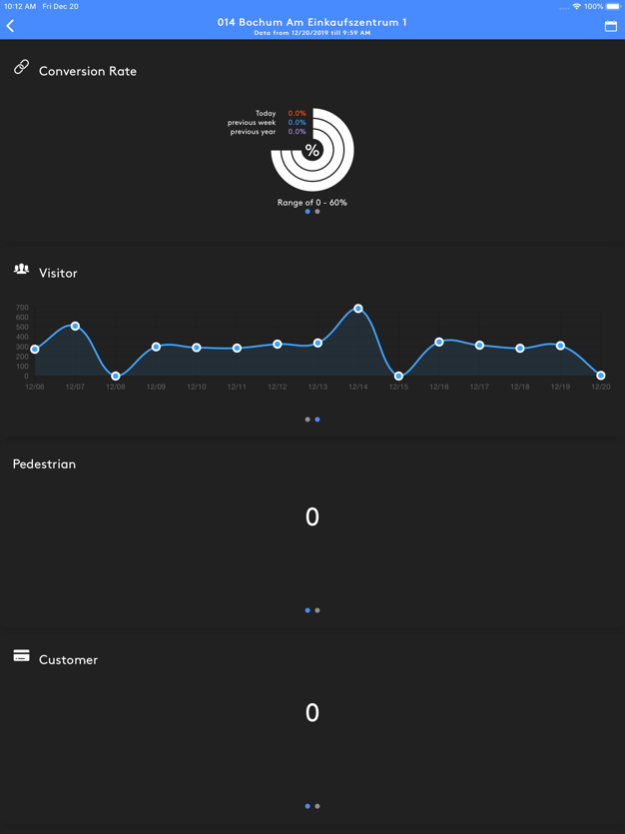Crosscan 2.2.4
Continue to app
Free Version
Publisher Description
Crosscan is one of the most powerful realtime analytics platforms for brick and mortar stores.
The Crosscan platform collects all POS specific information like Revenue, Receipts, Conversion Rate, Visitor Counts, Dwell times, Customer Satisfaction, Merchandise Interactions, Pricing Information, Staff planning, Weather and industry indices, as well as any other type of metadata in realtime and converts it to easily understandable, powerful and user role specific views.
These enable store managers, regional sales managers and so forth to make immediate decisions which help to improve the performance of their stores. Automatic rules allow to give best practice advices or control store hardware like A/C, price tags, multimedia systems, etc. depending on the current store situation. The Crosscan App enables the digital transformation of stationary retail and the connection of both, on- and offline world.
To use the Crosscan App a Crosscan Connect account is required.
Dec 14, 2023
Version 2.2.4
Performance and stability improvement
About Crosscan
Crosscan is a free app for iOS published in the Office Suites & Tools list of apps, part of Business.
The company that develops Crosscan is crosscan GmbH. The latest version released by its developer is 2.2.4.
To install Crosscan on your iOS device, just click the green Continue To App button above to start the installation process. The app is listed on our website since 2023-12-14 and was downloaded 23 times. We have already checked if the download link is safe, however for your own protection we recommend that you scan the downloaded app with your antivirus. Your antivirus may detect the Crosscan as malware if the download link is broken.
How to install Crosscan on your iOS device:
- Click on the Continue To App button on our website. This will redirect you to the App Store.
- Once the Crosscan is shown in the iTunes listing of your iOS device, you can start its download and installation. Tap on the GET button to the right of the app to start downloading it.
- If you are not logged-in the iOS appstore app, you'll be prompted for your your Apple ID and/or password.
- After Crosscan is downloaded, you'll see an INSTALL button to the right. Tap on it to start the actual installation of the iOS app.
- Once installation is finished you can tap on the OPEN button to start it. Its icon will also be added to your device home screen.